
The new snapchat feature allows users to share their location with each other. Users can choose whether to share their location (on a map) with a few or all their friends. You are able to turn of the feature but most won’t so it’ll be possible to just stalk your friends - you can search the map in ‘Ghost mode’ – when this is enabled your friends will not be able to see your location, but you can see theirs.
"We've built a whole new way to explore the world! See what's happening, find your friends, and get inspired to go on an adventure," wrote Snap on its company blog to announce the feature.
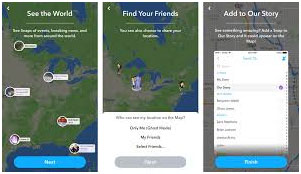
Even Stories from non-friends can be viewed because Snapchat will make some available through the public "Our Story" option. In total, there are three billion snaps sent each day. More than enough to fill up your local Snap Map.
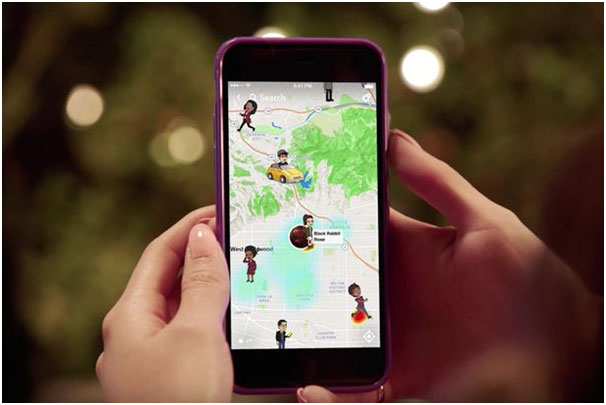
You can see areas of activity almost like a heat map on the app and click to see the stories of the people uploading in that area, it may signal an event or something happening that you might want to tune into.
This update was not born completely of CEO Evan Spiegal’s creation, but because of Snapchat’s secret acquisition of social map app Zenly for $250 million to $350 million.
Zenly is a social mapping startup which makes ‘it fun and easy to know what your friends and family are up to’ and will be run independently of Snapchat even after the acquisition.
But what Snapchat doesn’t tell you in its introductory video, or in the app, is that if you aren’t careful, Snap Map will broadcast your exact location to anyone on your friends list every time you open the app. The problem is that most users might not understand that Snap is posting your location on Snap Map every time you open the app. Not just when you share Snaps to Our Story.
Many parents are seriously troubled by confusing privacy settings. If you rush through the three-step setup you could end up sharing your personal addresses with everyone on their friends list every time they use the app. Submit a snap to the public photo collection called "Our Story," and even strangers could see where you are.
If you want to disable Snap Map, select “Ghost Mode” when going through Snapchat’s initial walkthrough. If you’ve already enabled location sharing for Snap Map, tap the settings gear in the top right while viewing the Map, and select Ghost Mode from there.
